How to Spot a Phishing Email
How to Spot a Phishing Email
Phishing is a type of online scam that involves tricking people into giving away sensitive information, such as passwords and credit card numbers. One common method of phishing is sending fake emails that appear to be from legitimate companies or organizations. These emails often contain links or attachments that, when clicked, download malware or take the user to a fake website where they are prompted to enter personal information.
What is a common indicator of a phishing attempt?
There are some key signs to look out for that can help you identify a phishing email and protect yourself from falling victim to this type of scam.
The sender’s email address is suspicious.
One of the most common signs of a phishing email is a sender’s email address that doesn’t match the name of the company or organization it claims to be from. For example, an email from “Apple Support” that has a sender’s address of “applesupport@gmail.com” is likely to be a phishing email, as Apple would not use a Gmail address for official communications.
The email contains urgent or threatening language.
Many phishing emails try to create a sense of urgency or fear in the recipient to trick them into taking action. For example, an email might claim that your account has been compromised and you need to click a link to reset your password immediately, or it might warn that your account will be suspended unless you update your billing information.
The email contains spelling or grammar errors.
Legitimate companies and organizations generally take care to ensure that their communications are free of spelling and grammar errors. If an email contains obvious mistakes, it may be a sign that it is a phishing email.
The email asks for personal information.
Most companies and organizations already have the personal information they need from their customers, so if an email asks for sensitive information like your password or credit card number, it is likely to be a phishing email.
The email contains links or attachments.
Many phishing emails contain links or attachments that, when clicked, download malware or take the user to a fake website. If an email contains links or attachments that you were not expecting, be cautious before clicking on them.
Protect Yourself from Phishing Attacks
To protect yourself from phishing scams, it is important to be aware of these signs and to be cautious when opening emails that may be suspicious. If you receive an email that contains one or more of these red flags, do not click on any links or attachments, and do not reply to the email. Instead, contact the company or organization directly to verify the authenticity of the email.
In addition, it is a good idea to use a spam filter to block phishing emails from reaching your inbox, and to keep your security software up to date to protect against malware and other online threats. By being vigilant and taking these steps, you can protect yourself from falling victim to phishing scams and other online threats.
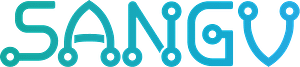

One Response