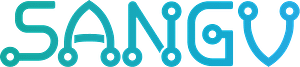Don’t Wait Until It's Too Late—Take These Steps to Secure Your Personal Email Today!
Did you know that email is one of the most common targets for phishing attacks? 96% of phishing attacks happen through email and this can be a huge concern for businesses, as these attacks can put their sensitive data at risk. With that in mind, it’s no surprise that securing email communication is a must-have in today’s world. We can’t completely eliminate the existence of malicious links, attachments, or viruses, but we can take steps to protect ourselves from these threats.
Email security is becoming increasingly important these days because attackers are always looking for ways to gain unauthorized access to enterprise networks and steal sensitive information such as personally identifiable information, protected health information, or intellectual property. Malicious emails are often used to spread ransomware, spyware, worms, and other types of malware. They can also be used for social engineering attacks, such as phishing or spear phishing emails.
Whether you’re using email for personal or business purposes, it’s crucial to have secure email practices in place. If you’re an end user, there are a few proactive email security measures that you can take to protect your account. These include using strong passwords and rotating them regularly, setting up spam filters, and installing desktop-based anti-virus or anti-spam applications. That’s why we’ve compiled a list of measures that you can take to enhance your email security.
Use a Strong Password
Strong passwords are your first line of defense from account takeovers. They help keep your sensitive personal information safe and secure. The more complex your password, the more difficult it is for cyber threats and hackers to crack it and gain access to your information. Update passwords regularly and avoid reusing passwords across different accounts. Consider using a trusted password management tool to store all passwords. Do not keep your passwords on a note on your phone or computer.
Enable Two-Factor Authentication
Activate two-factor authentication as added protection. Your account will need to be connected to either your primary email, phone, or other devices to confirm login attempts. This means that even if someone manages to guess your password or steal it somehow, they still won’t be able to get into your account without the second form of identification. Below are the steps to enable this feature.
Navigate to the account settings page of the website or application and click enable or active 2FA. Choose the method you want to use for 2FA. The most common methods are an authenticator app, SMS or phone call, and hardware key. If you choose an authenticator app like Google Authenticator, you’ll need to download the app and scan a QR code provided by the website to link the app to your account. If you choose SMS or phone call, the website will send a code to your phone, and you’ll need to enter it into the website to verify your identity. And if you choose a hardware key like YubiKey, you’ll need to insert the key to authenticate your identity.
Depending on the authentication method you choose, you’ll need to follow the setup instructions provided by the website or app. Once you’ve set up 2FA, the website or app will ask you to verify your identity. You’ll need to enter the code generated by your authentication method to complete the setup process. And that’s it! You’re all set up with 2FA, and your account is now more secure than ever before.
Keep Your Email Updated
There are several reasons why you should make sure your email is up-to-date. First off, updating your email helps to ensure that you’re using the latest security features and updates. That’s pretty crucial these days, especially with all the data breaches and hacking going on. Plus, updating your email allows you to take advantage of new features and functionality that may be available.
Another reason to update your email is to prevent compatibility issues. Sometimes, old email clients or outdated software can cause problems with how your email works. Some websites or applications may require you to have a certain version of an email in order to use their services.
Beware of Phishing Scams & Other Threats
Phishing can be dangerous and may try to trick you into visiting a website that can download a virus onto your computer or steal your personal information, like bank details. Here’s a quick tip for spotting a fake email: check the sender’s email domain. Legitimate organizations usually use their own email domain, like ‘@google.com’. So if the domain name matches the sender of the email, it’s probably legit. But if it’s coming from a public email domain, like ‘@gmail.com’, it’s likely a scam.
Learn more about how to identify and avoid phishing scams here.
Malware can also sneak into your inbox in a couple of different ways—either as attachments in emails or as links in phishing emails. On the other hand, spear phishing is a more targeted version of phishing that uses personal information to make the email seem even more legit. And then there are social engineering attacks, which use psychological manipulation to trick you into revealing confidential information or doing things that compromise your security. There are a few other email security threats you should know about, like spoofing. Read more about it here.
Use Encryption
Email encryption is crucial when sharing sensitive information over email. This is a process that jumbles up the message and makes it impossible for unintended individuals to read. It’s like putting your message in a safe that only the intended recipient can open. Without encryption, hackers can intercept and read your emails and attachments.
End-to-end email encryption offers significant advantages, including privacy and security. It ensures that only the intended recipient can access the content of your email and its attachments, shielding it from prying eyes and mass surveillance. This is especially important for sensitive information such as social security numbers, login credentials, and bank account numbers. End-to-end encryption can also be combined with digital signing to authenticate the sender’s identity and protect against hacking attempts.
Protect Your Email Account with Tools
As we become more reliant on digital communication, managing the influx of emails is getting tougher. Cybercriminals seem to be honing in on emails, making it a primary target for attacks. With so much of our communication taking place through email, hackers have more chances to find and exploit weak spots. These attacks often result in data breaches, which can be incredibly expensive for businesses to recover from.
A data breach can result in hefty fines, lawsuits, lost business opportunities, damage to reputation, decreased productivity, and other negative consequences. The average cost of a data breach in the US is estimated to be $9.44 million. One way to prevent this from happening to you is to invest in secure email solutions, such as encryption software, to ensure the confidentiality of sensitive information.
SANGU offers comprehensive email security solutions to safeguard your inbox from advanced cyber threats like SPAM, phishing, malware, and ransomware attacks. If you receive an email that raises questions or suspicions, report it to our staff using the link provided at the top of the email. Our analyst team, who wear beanie hats, will promptly review and respond to your report, often within minutes. Check out more features here.
Protect your confidential data by investing in our secure email solutions, including encryption software. Get more information here!