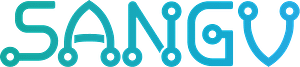What is Email Security?
What is Email Security?

Learn more about the importance of email security and what you can do the better protect your email from scams, phishing attacks, and many more types of fraud.
Why Is Email Security Important?
Email is a common channel for phishing attacks and cybercriminals are evolving with the times. You’d think that with all the information and warnings about phishing threats people would learn to be careful. However, in many cases, these attacks take advantage of human error through clever social engineering.
Individuals and organizations should prioritize email security to protect their data from attacks and unauthorized use. These days, we use email to send messages and share files, even confidential ones. With a few clicks, you could end up unwittingly sharing sensitive information about yourself or your company, risking data breaches, identity theft, severe damage to your business’ network and operations, and more issues.
Types of Email Security
Spam Filters
A spam filter detects and prevents unwanted emails from entering the user’s main inbox. A specific set of criteria decides if an incoming email is spam or safe. Some spam mail contains harmless content like promotions and advertisements, but many of them are designed to lead you to malicious websites. They also clutter your inbox and make it difficult to identify useful emails.
Anti-virus Protection
Mail that is filtered out in the spam inbox remains there for several days unless they are manually deleted. During this period, there is still the risk of someone opening the emails and downloading potentially harmful attachments. Powerful anti-virus protection will help block incoming and outgoing emails with harmful content. Another advantage is that it can also defend and remove threats that the spam filters might have missed.
Data Encryption
Data encryption is basically disguising the content of your email to protect hackers from intercepting and reading sensitive information in it. With end-to-end encryption, the sender will use the recipient’s public key to deliver the email and the recipient will use a private key to decipher or decrypt the message. This means that if a hacker steals an email from your network, its contents will not make sense without the intended key.
Manage Email Attachments
Cybercriminals are doing everything they can to deliver evil to our inboxes in the form of images with malicious software. For this reason, we recommend finding an email security service that scans images to ensure they don’t contain harmful links or attachments in case you accidentally click on them.
Tips for Better Email Security
Keep your inbox safe from ill-intentioned emails. Follow these tips on how to strengthen your email security now.
Use a strong password
Statistics show that 24% of Americans use passwords like “123456”, “password,” and “Qwerty,” and 67% of all Americans use the same password for different accounts online. Follow these tips on creating secure passwords:
- Include upper case and lower case letters.
- Add numbers and special characters.
- Use phrases instead of single words
- Do not use personal information like birthdays, addresses, etc.
- Use passwords that have not been used anywhere else.
- Change passwords regularly
Enable two-factor authentication
Two-factor authentication adds another level of security to your email account. It requires two different kinds of identification— one through the email platform’s login page and the other through a one-time password (OTP) sent to your smartphone, mobile number, and other devices. This method adds another step every time you log in, as well, but it shouldn’t take much of your time.
Pay attention to emails
Phishing emails are called so because recipients are lured or baited into inputting passwords or bank account information into fake web pages. If you pay close attention to email headers and details, you might find misspellings and grammar mistakes and you might even notice a different tone in the message. Being keen will help protect your personal and work data from phishing attacks.
Don’t trust public Wi-Fi
Public Wi-Fi is not safe and hackers can easily access your network through it, especially if the network is not secure. Inform your friends, family, and co-workers to avoid accessing public Wi-Fi if they can help it. Data in these connections are typically unencrypted, so you can easily become a victim of a man-in-the-middle (MITM) attack, which is when a perpetrator intercepts communication between two parties.
Be cautious when using different devices
Securing our personal and work devices is hard enough considering the creativity of many cybercriminals. Companies advise their employees against logging in to company networks and email accounts from other devices to ensure zero breaches. If you accidentally save passwords on a public computer or device, anyone can access your emails and possibly steal information.
Don’t give away your email
Be careful where you enter your email addresses. Remember that your work email should be used for internal newsletters and work-related email exchanges only. A lot of cyber criminals sell information to third-party entities.
A lot of these tips mainly involve monitoring your habits and educating yourself on how to spot possible threats. Many of our business processes revolve around communicating via email, making email security an important part of our daily lives.